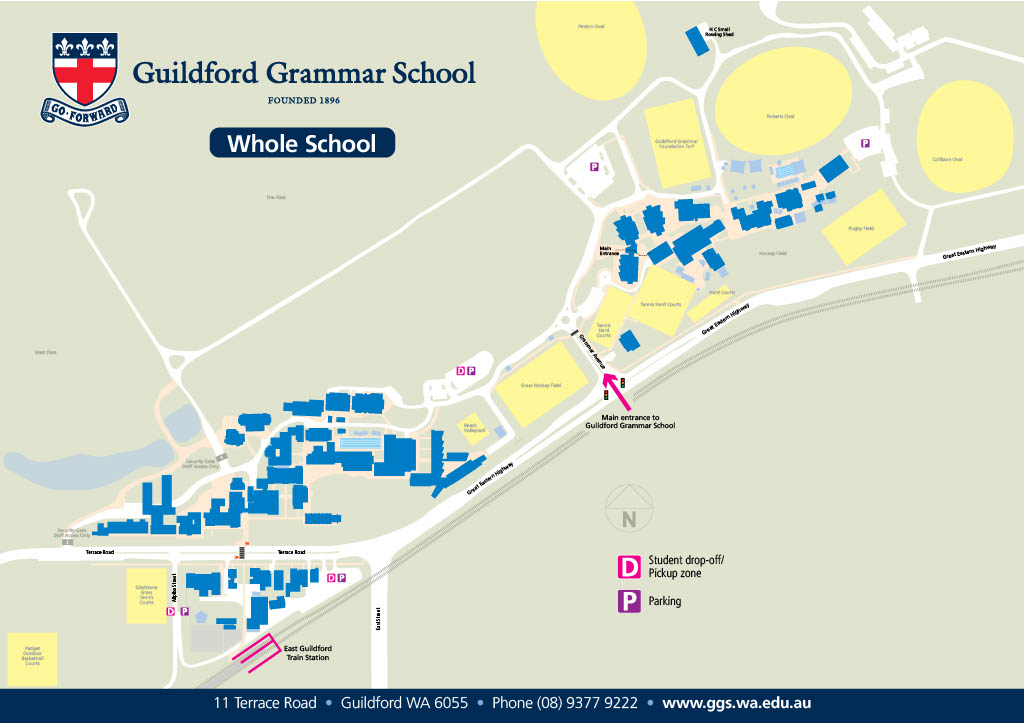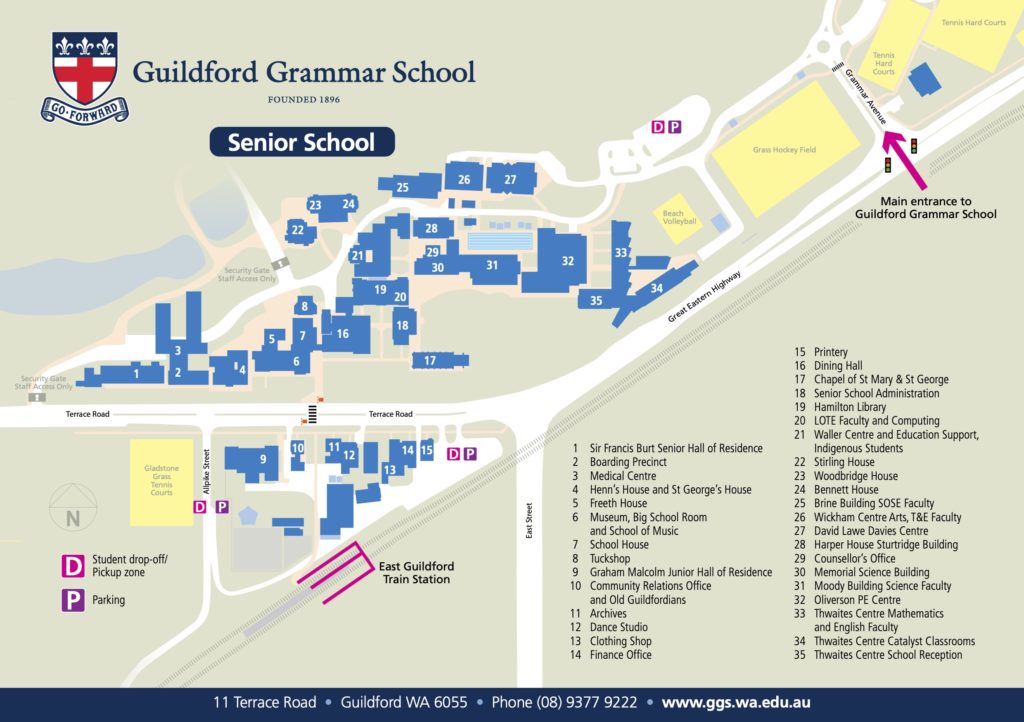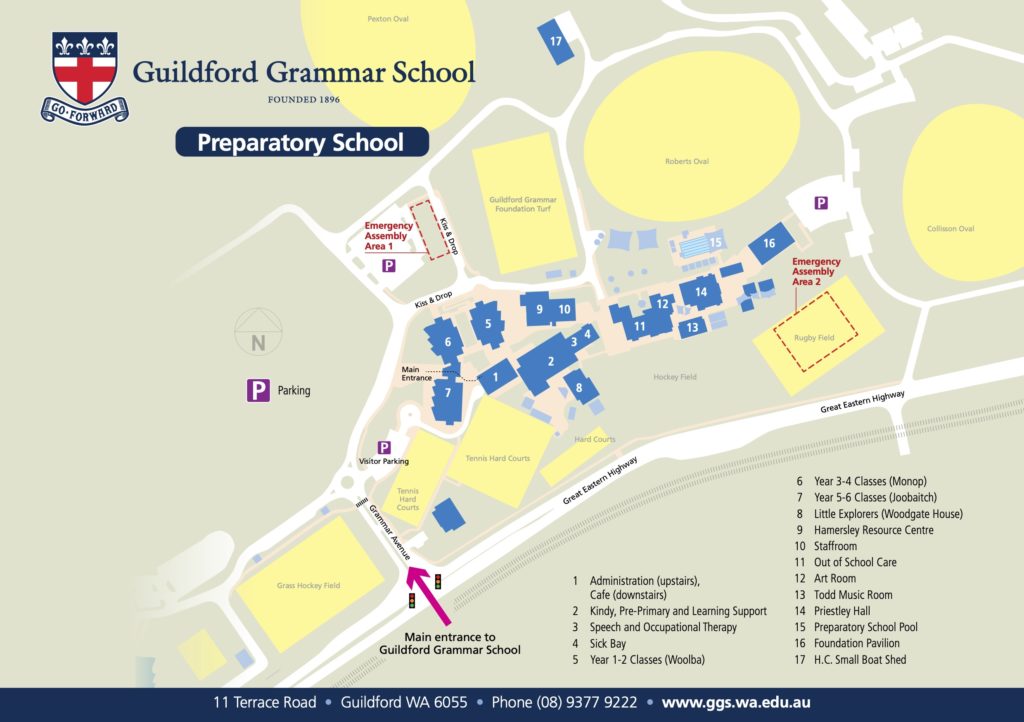Parent Hub
Welcome to Guildford Grammar School’s Parent Hub.
Here you will find relevant information, helpful resources and useful links for our current parent community in one simple location.
Newsletters
The weekly Bulletin newsletter is your primary source of school news and updates and is emailed to you every other Thursday. It is important to read it each fortnight to keep up-to-date with what’s happening across the School.
The Bulletin also includes student achievements and stories. You are welcome to send in news and photos of your child (in or outside of school) so we can share and celebrate them with the community. Please email communications@ggs.wa.edu.au with your news.
Search
Medical Centre Opening Hours
Senior School Monday – Friday term time: 7.00am-6.30pm 6.30pm-7.00am Saturday – Sunday: On call nurse Preparatory School term time: Recess and lunch time cover Sports fixtures: Saturday morning sports cover: 8.00am-12.30pm Contact us: Nurse Manager – Vicki Bellinge Email: vicki.bellinge@ggs.wa.edu.au Email: medical.centre@ggs.wa.edu.au Phone: (08) 9377 9211 Senior School Medical Centre Our Medical Centre is located on the bottom floor of Burt Hall, which is adjacent to the new Boarding House. (08) 9377 9211 Preparatory School Sick Bay Our Sick is located in Malcolm House, next to Learning Support in the Early Learning block. (08) 9377 8515 studentservices@ggs.wa.edu.au
Useful Information
Frequently Asked Questions
Download the BYOD Guidelines
Download the Getting Started Guide
Download the Student BYOD Agreement
studentservices@ggs.wa.edu.au
Useful Information
Frequently Asked Questions
Download the BYOD Guidelines
Download the Getting Started Guide
Download the Student BYOD AgreementSenior School Booklist 2022
Year 7 Booklist Year 8 Booklist Year 9 Booklist Year 10 Booklist Year 11 Booklist Year 12 BooklistUniform Guidelines
Please review and note our Uniform and Presentation Guidelines.Order Form and Price List
All uniform items are available to purchase at the Clothing Shop. Current families are also able to order online. Please download an Order Form with Price List. Once completed, please email to clothing.shop@ggs.wa.edu.au. Orders will be delivered to the child’s classroom for Preparatory School students and available for collection from the Clothing Shop for Senior School students.Labelling of uniform items and school bags
Please ensure all uniform items and school bags are clearly labelled to facilitate the return of lost property and clothing to students. Sew-on name tapes are recommended for clothing and can be purchased through the Clothing Shop. Please click here for an order form.Numbered jerseys
2021 Order Form for replacement numbered jerseys (Winter) 2021 Order Form for replacement numbered jerseys (Summer)Further information
For more information contact the Clothing Shop on: clothing.shop@ggs.wa.edu.au or (08) 9377 9209.- Download the free Seesaw Family app for iOS or Android
- Choose ‘Create Family Account’
- Scan the QR code using Seesaw’s built-in QR code scanner provided by the classroom teacher
- Create your account
- In a web browser, click on the link emailed to you by the classroom teacher
- Choose your child from the list
- Create your account
- Once you are approved by the classroom teacher, you’ll get access to Seesaw
- Warwick
- South Perth and Victoria Park
- Muchea
- The Vines and Ellenbrook (mornings only)
- Kalamunda
- Mount Lawley and Maylands
- Stirling
- Gidgegannup/Chidlow/Mundaring/Darlington area
 studentservices@ggs.wa.edu.au
Useful Information
Frequently Asked Questions
Download the BYOD Guidelines
Download the Getting Started Guide
Download the Student BYOD Agreement
studentservices@ggs.wa.edu.au
Useful Information
Frequently Asked Questions
Download the BYOD Guidelines
Download the Getting Started Guide
Download the Student BYOD AgreementSenior School Booklist 2022
Year 7 Booklist Year 8 Booklist Year 9 Booklist Year 10 Booklist Year 11 Booklist Year 12 BooklistUniform Guidelines
Please review and note our Uniform and Presentation Guidelines.Order Form and Price List
All uniform items are available to purchase at the Clothing Shop. Current families are also able to order online. Please download an Order Form with Price List. Once completed, please email to clothing.shop@ggs.wa.edu.au. Orders will be delivered to the child’s classroom for Preparatory School students and available for collection from the Clothing Shop for Senior School students.Labelling of uniform items and school bags
Please ensure all uniform items and school bags are clearly labelled to facilitate the return of lost property and clothing to students. Sew-on name tapes are recommended for clothing and can be purchased through the Clothing Shop. Please click here for an order form.Numbered jerseys
2021 Order Form for replacement numbered jerseys (Winter) 2021 Order Form for replacement numbered jerseys (Summer)Further information
For more information contact the Clothing Shop on: clothing.shop@ggs.wa.edu.au or (08) 9377 9209.Medical Centre Opening Hours
Senior School Monday – Friday term time: 7.00am-6.30pm 6.30pm-7.00am Saturday – Sunday: On call nurse Preparatory School term time: Recess and lunch time cover Sports fixtures: Saturday morning sports cover: 8.00am-12.30pm Contact us: Nurse Manager – Vicki Bellinge Email: vicki.bellinge@ggs.wa.edu.au Email: medical.centre@ggs.wa.edu.au Phone: (08) 9377 9211 Senior School Medical Centre Our Medical Centre is located on the bottom floor of Burt Hall, which is adjacent to the new Boarding House. (08) 9377 9211 Preparatory School Sick Bay Our Sick is located in Malcolm House, next to Learning Support in the Early Learning block. (08) 9377 8515- Download the free Seesaw Family app for iOS or Android
- Choose ‘Create Family Account’
- Scan the QR code using Seesaw’s built-in QR code scanner provided by the classroom teacher
- Create your account
- In a web browser, click on the link emailed to you by the classroom teacher
- Choose your child from the list
- Create your account
- Once you are approved by the classroom teacher, you’ll get access to Seesaw
- Warwick
- South Perth and Victoria Park
- Muchea
- The Vines and Ellenbrook (mornings only)
- Kalamunda
- Mount Lawley and Maylands
- Stirling
- Gidgegannup/Chidlow/Mundaring/Darlington area
- Absentee Information
- Boarding App (REACH)
- Bring Your Own Device (BYOD) Program
- Booklists
- Calendar & Term Dates
- Campus Maps
- Clothing Shop
- Co-curricular website for Senior School students
- Community Business Directory
- Flexischools
- Forward Collection
- Handbooks
- Medical Centre
- Online Forms
- Parent Teacher Interviews
- Seesaw
- SEQTA Academic Reporting
- Sports Training & Fixtures
- Student Transport
- Absentee Information
- Boarding App (REACH)
- Bring Your Own Device (BYOD) Program
- Booklists
- Calendar & Term Dates
- Campus Maps
- Clothing Shop
- Co-curricular website for Senior School students
- Community Business Directory
- Flexischools
- Forward Collection
- Handbooks
- Medical Centre
- Online Forms
- Parent Teacher Interviews
- Seesaw
- SEQTA Academic Reporting
- Sports Training & Fixtures
- Student Transport
Absentee Information
Boarding App (REACH)
Bring Your Own Device (BYOD) Program
 studentservices@ggs.wa.edu.au
Useful Information
Frequently Asked Questions
Download the BYOD Guidelines
Download the Getting Started Guide
Download the Student BYOD Agreement
studentservices@ggs.wa.edu.au
Useful Information
Frequently Asked Questions
Download the BYOD Guidelines
Download the Getting Started Guide
Download the Student BYOD Agreement Booklists
Senior School Booklist 2022
Year 7 Booklist Year 8 Booklist Year 9 Booklist Year 10 Booklist Year 11 Booklist Year 12 BooklistCalendar & Term Dates
Clothing Shop
Uniform Guidelines
Please review and note our Uniform and Presentation Guidelines.Order Form and Price List
All uniform items are available to purchase at the Clothing Shop. Current families are also able to order online. Please download an Order Form with Price List. Once completed, please email to clothing.shop@ggs.wa.edu.au. Orders will be delivered to the child’s classroom for Preparatory School students and available for collection from the Clothing Shop for Senior School students.Labelling of uniform items and school bags
Please ensure all uniform items and school bags are clearly labelled to facilitate the return of lost property and clothing to students. Sew-on name tapes are recommended for clothing and can be purchased through the Clothing Shop. Please click here for an order form.Numbered jerseys
2021 Order Form for replacement numbered jerseys (Winter) 2021 Order Form for replacement numbered jerseys (Summer)Further information
For more information contact the Clothing Shop on: clothing.shop@ggs.wa.edu.au or (08) 9377 9209.Co-curricular website for Senior School students
Community Business Directory
Flexischools
Forward Collection
Handbooks
Medical Centre
Medical Centre Opening Hours
Senior School Monday – Friday term time: 7.00am-6.30pm 6.30pm-7.00am Saturday – Sunday: On call nurse Preparatory School term time: Recess and lunch time cover Sports fixtures: Saturday morning sports cover: 8.00am-12.30pm Contact us: Nurse Manager – Vicki Bellinge Email: vicki.bellinge@ggs.wa.edu.au Email: medical.centre@ggs.wa.edu.au Phone: (08) 9377 9211 Senior School Medical Centre Our Medical Centre is located on the bottom floor of Burt Hall, which is adjacent to the new Boarding House. (08) 9377 9211 Preparatory School Sick Bay Our Sick is located in Malcolm House, next to Learning Support in the Early Learning block. (08) 9377 8515Online Forms
Parent Teacher Interviews
Seesaw
- Download the free Seesaw Family app for iOS or Android
- Choose ‘Create Family Account’
- Scan the QR code using Seesaw’s built-in QR code scanner provided by the classroom teacher
- Create your account
- In a web browser, click on the link emailed to you by the classroom teacher
- Choose your child from the list
- Create your account
- Once you are approved by the classroom teacher, you’ll get access to Seesaw
SEQTA Academic Reporting
Sports Training & Fixtures
Student Transport
- Warwick
- South Perth and Victoria Park
- Muchea
- The Vines and Ellenbrook (mornings only)
- Kalamunda
- Mount Lawley and Maylands
- Stirling
- Gidgegannup/Chidlow/Mundaring/Darlington area
- Absentee Information
- Boarding App (REACH)
- Booklists
- Bring Your Own Device (BYOD) program
- Calendar & term dates
- Campus Maps
- Careers Hub
- Clothing Shop
- Co-curricular website
- Community Business Directory
- Dining Menu
- Flexischools
- Forward Collection
- Futures website
- Gallery
- Get ready for school
- Handbooks
- Medical Centre
- Online Forms
- Outdoor Learning Program
- Parent Information Evenings
- Parent Teacher Interviews
- SchoolTV
- Seesaw
- SEQTA Academic Reporting
- Sports Training & Fixtures
- Student Transport
- Update Parent Contact Information
Preparatory School Absentees
Phone (08) 9377 8550
preparatory.absentees@ggs.wa.edu.au
Senior School Absentees
Phone (08) 9377 9263
studentservices@ggs.wa.edu.au
The REACH Boarding App is a student management system that is designed specifically for boarding schools. It helps the school, parents, staff and students to manage residential activities and student movements including leave requests, roll calls, student records and staff reports.
Here you can review and order your required stationery and books for the school year.
Senior School Booklist 2024
Guildford Grammar School parents are required to provide a device for their son/daughter in order for them to complete work both at school and home. The School recommends that parents use the below suitable device guidelines table when selecting a device in 2024.
Suitable device guidelines:
| Hardware Type | Windows Laptop or MacBook or iPad Air 5 |
| Operating System | macOS (13.0) or Windows 10 (build 21H2) / Windows 11(build 21H2) or iPad iOS |
| Storage Capacity | 256GB |
| Screen Size | 9.7 inches Diagonal |
| Battery Life | Enough to last the school day |
| Connectivity | Wireless 802.11n or higher with USB-C |
| Keyboard | as required |
| Weight | No more than 2.5KG |
| Warranty | Extended 3-year warranty |
| Software/Apps | All students will receive Microsoft office and other associated apps as necessary. |
| Other items | Protective bag and case while out of bag. |
| Virus Protection | Suitable virus protection is required on the device before it can access the network |
Where do I get the device?
The choice is yours, you may select from any of the retail outlets such as JBHIFI, Apple Direct, Winthrop Australia or other. Often specials arise at the end of the year where parents may find good deals on the device of their choice.
What services does the School provide?
The School provides access to WiFi and filtering while onsite along with the ability to print. Information on how to setup these services will be sent to students before commencing at the School.
For all other information relating to the BYOD program, you can visit the Tech Centre service website here.
The online school calendar includes all term dates and major events throughout the School year, including co-curricular, community, in/excursions, Chapel services and sport carnivals. The calendar allows parents to filter events to suit their needs and preferences. It can be downloaded to your own calendar program for easy access.
Watch a brief video on using and syncing the School calendar.
Term dates
Starting to think about the journey from high school to work can be extremely daunting, but it does not have to be! As you navigate through these important years, the decisions you make today will shape your future.
The Careers Hub aims to equip you with valuable insights, resources, and tips to help you feel comfortable in pursuing a career, while asking questions along the way. Whether you are pondering potential career paths, seeking advice on tertiary admissions, or looking for tips on enhancing your skills, we are here to help!
The Careers Hub will feature:
- University and VET News – Changes to admissions, key events, and courses
- Job Market Update
- Australian Defence Force News
- Opportunities for Senior School Students – 7 through to 12
- Year 10 Subject Selections
- Career Spotlight
Guildford Grammar School Careers Expo
The Guildford Grammar School Careers Expo will take place on Monday 17 June from 1.30pm to 4.00pm in the Senior School Gymnasium. The event will be for all Year 10 to 12 students, with their parents able to attend from 3.30pm.
This is the perfect opportunity for our Year 10 students to chat to industry and education providers before making their subject selections. More information will be released shortly.
University and VET News
All WA Universities will be open for applications for 2025 on 1 May. The first offers (early offers) will not be made until 2 September. Further rounds will be made following this initial date. Most early offers will be conditional – students must carefully read their offer letter, so they know what is required. Please note, not all courses are available for early offer.
Year 12 students applying to ECU, Curtin, Murdoch and UWA must apply through TISC. If you are applying for WAAPA then this is done directly through ECU. For the University of Notre Dame, applicants can choose to apply directly to the university, or via TISC. Please note, the Bachelor of Biomedical Science (Assured Pathway) is not eligible for early entry and applications are made via TISC.
Personalised letters for Year 12 students from TISC will be released later in the year – more information soon.
Here is a snapshot of what is taking place at our universities and in VET this year:
| Institution | Changes for 2024 |
| The University of Western Australia | Mature age students are now accepted based on life experience. The introduction of microcredentials that can be used to gain credits towards a degree, whilst still in high school. |
| Edith Cowan University | ECU is now in preparation to open the Perth City campus in 2026. All of WAAPA and some business courses will be offered at this campus. Business and Law is the biggest school at ECU and is now gaining international recognition. |
| Curtin University | Curtin is planning to undertake a change in culture to build on the achievements of Prime Minister, John Curtin. Continuation of the reputation of academic excellence, particularly in the areas of Commerce and Engineering. |
| TAFE WA | There are more Vocational Education and Training (VET) courses now delivering credits to university courses, including VET Nursing qualifications and IT courses, that open entry to university. Many VET courses are currently free which is enabling career advancement in technical skills. |
Important Update – The Universities Accord
A new report published by the Minister of Education that looks at reforming the higher education section to meet Australia’s future needs. The report has found that significant changes are needed across several sectors where we will experience significant growth and subsequent chronic shortages.
This has shown that we need to ensure our post-school (higher education) pathways are equitable and innovative to meet skill, knowledge and intellectual ambition.
University Open Days
The University of Notre Dame
- 4 May – Campus Open Day (Fremantle)
- 9 May – Doctor of Medicine Information Session (online), 4-5pm.
Edith Cowan University
- 5 May – WAAPA Production Tour
- 7 May – Joondalup Campus Tour
The University of Western Australia
- 8 May – Careers in Health Information Seminar
Most Popular University Courses in WA (2024)
| University | Course | Applications |
| UWA | Doctor of Dental Medicine via Bachelor of Biomedicine (Specialised) | 2,284 |
| Curtin | Bachelor of Medicine, Bachelor of Surgery | 1,667 |
| Curtin | Bachelor of Commerce | 1,118 |
| Curtin | Bachelor of Engineering (Honours) | 1,102 |
| UWA | Bachelor of Commerce | 1,063 |
| UWA | Bachelor of Engineering (Honours) | 1,043 |
| UWA | Bachelor of Science | 1,025 |
| UWA | Bachelor of Biomedical Science | 922 |
| Curtin | Bachelor of Science (Nursing) | 890 |
| Curtin | Bachelor of Biomedical Sciences | 852 |
Perth Careers Expo – 16 to 19 May 2024
The 2024 Careers Expo will be held at the Perth Convention and Exhibition Centre. This is Perth’s largest and longest running careers, education, training and employment expo. The event welcomes 10,000 visitors a year and attracts:
- Local and national universities
- VET and professional training providers
- Job and Skills Centres
- Industry associations
- Employers
Entry is free. For more information, click below.
Law Week – 15 to 21 May – The Law Society
The Law Society provides an opportunity to place a spotlight on issues affecting access to justice in the community. A list of weekly events can be found on their Facebook page.
Senior School Opportunities for Students
UCAT Test 2024 Registrations
The University Clinical Aptitude Test registrations are now open for 2024. The three pathways into Medicine that require the UCAT include:
- Medicine at Curtin
- UWA Assured Pathway to Medicine and Dentistry
- Notre Dame Assured Pathway
The testing begins on 1 July and runs through to 9 August. Bookings close 17 May.
Career Conversations Information
This is a free event from the Education Department for parents, students and community in your local area. Registrations open at 6.00pm for a 6.30pm start. Refreshments are provided!
Location: Bentley Technology Park – Global Streaming Room, The Hub, 2 Brodie-Hall Drive, Bentley
Rockingham Jobs Fair
Discover local employers looking to recruit new employees and apprentices. Government departments, education providers, and businesses will all be in attendance. For more information, click below.
Location: Gary Holland Community Centre, Rockingham from 10.00am to 3.00pm.
Defence Force Work Experience
The Defence Force Work Experience Program provides young Australians interested in Defence as a future career, the opportunity to sample life in Defence and learn more about the ADF and APS. See opportunities here.
Curtin Focus on Mining (2024)
The Focus on Mining Camps are five-day residential camps for high school students to experience what it’s like to study and work in the mining industry in WA. Students get to tour mine sites, participate in hands on workshops, and meet industry leaders. This is for Year 11 and 12 students who have an interest in engineering and who would like an introduction into the mining and resources sector.
WAAPA EXPLORE Music Short Courses 2024
Whether you’re a singer or instrumentalist, a classical musician or contemporary musician, WAAPA’s acclaimed staff present a range of free workshops to help you prepare for your WACE exams, WAAPA audition, master your instrument, or just have fun. To see the full list of courses and to book your place, click below.
ECU STEM One Day Workshop
Year 9, 10, 11 and 12 students are invited to a STEM Workshop where students can explore activities focused on Science, Technology, Engineering and Mathematics. Register your interest here.
Career News – Changes in the Job World!
Interested in Working in Aged Care?
Aged care workers have won their years-long Fair Work case for a wage increase of up to 28.5% for the entire sector. This makes work in aged care much more financially viable, as pay rates increase to $32.52 an hour!
The Most In-Demand Jobs According to LinkedIn
Four of the top 10 jobs with the fastest-growing demand are in-person roles, with two in food service (deli clerk and barista) and two in health care (optometrist and hospice nurse). Sales managers, sales specialists and IT skills continue to be in high demand.
Top 5 Fastest Growing Salaries According to SEEK

The Clothing Shop is located at the rear of the Finance Office, at 11 Terrace Road, Guildford.
The Clothing Shop stocks a complete range of new academic and sports uniform requirements and a good selection of second hand items. In addition, a great range of Guildford Grammar School supporters’ apparel, memorabilia and giftware is available. The Shop does not stock school sports shoes.
The Clothing Shop is open for set hours during term, with special opening hours scheduled during school holidays. Eftpos facilities are available and all major credit cards are accepted.
Online Clothing Shop
We are pleased to introduce our new online Clothing Shop which offers ease and convenience when stocking up on your uniform items, school merchandise and even bus tickets. Items can be purchased via click or collect or shipped to home, the Boarding House, Prep admin or the Finance office. Click the button to visit our online shop.
All uniform items are available to purchase at the Clothing Shop. For online orders and pricing, please visit our online shop.
Uniform Guidelines
Please review and note our Uniform and Presentation Guidelines.
Labelling of uniform items and school bags
Please ensure all uniform items and school bags are clearly labelled to facilitate the return of lost property and clothing to students. Sew-on name tapes are recommended for clothing and can be purchased through the Clothing Shop. Please click here for an order form.
Numbered jerseys
Order Form for replacement numbered jerseys (Winter)
Order Form for replacement numbered jerseys (Summer)
Further information
For more information contact the Clothing Shop on: clothing.shop@ggs.wa.edu.au or (08) 9377 9209.
Opening hours
| Term Opening Hours | AM | PM |
| Monday | 7.45am – 9.00am | 2:00pm – 5:30pm |
| Tuesday | 7.45am – 9.00am | 12:30pm – 4:00pm |
| Wednesday | Closed | Closed |
| Thursday | 7.45am – 9.00am | 12:30pm – 4:00pm |
| Friday | 7.45am – 10.00am | Closed |
Mid-term breaks: CLOSED
Senior School and Preparatory School students have access to the Co-Curricular website which provides students (and parents) with individualised co-curricular schedules, including all sport training, ensembles, rehearsals, clubs and excursions, according to student enrolment/preference. It is recommended that students check their individualised co-curricular schedules regularly to assist with their personal organisation and transport arrangements.
All students will need to login with the default password provided in Mentor in Week 1 and then reset their accounts to a personalised password.
The website has the option for parents to login with their own email address. To use this function, please type in your email address under ‘Parent Login’ and hit the ‘Activate Account’ button to get started. Once your account is activated (by following the links in the email that you receive), you will be prompted to set a personal password. You can then access your account.
If you need help logging into your account, please click the buttons below to review our instructions.
We have developed a Guildford Grammar School Business Directory to support our current families who are in business. If you are looking for local goods and services, try our directory as your first point of reference.
Click the links below to read our weekly dining menus for day and boarding school students during Term 3, 2023:
Our Flexischools card system is used to purchase school meals. Families are able to pre-order meals online and add a balance to the card so students can purchase meals using their Flexischools card. Please visit the website to register your account by following the simple set-up instructions.
You will need your child’s card number to complete registration and will need to select between day (D) and boarding (B) if your child is in the Senior School. Cards are distributed at the beginning of term.
The Forward is our biannual magazine created for the School community. In each edition, we reflect on the last school semester, explore our vibrant school life and celebrate our remarkable student achievements. Keep a look out for the latest edition below or discover our past editions of school news.
Our dedicated Futures website and planning tool helps to guide students with their future careers and pathways for their life beyond school. This school resource provides students, parents and teachers with relevant and timely information and guidance on career planning, tertiary destinations, job vacancies and much more.
Our Get Ready page offers new families useful information and resources for students joining and returning to our School. Please click on the buttons below to access our helpful tools and documents.
Year 7 Orientation
Year 7 orientation events schedule
Year 7 Parent Information Evening recording
Year 7 Parent Information Evening slides
Year 7 Course Selection Handbook
Contact Lists
Senior School Contact List 2024
School Guidelines
Prep School
Early Learning Centre Handbook
Welcome to the Preparatory School Handbook
Preparatory School Clubs Brochure
Senior School
Starting in the Senior School Handbook
Year 7 and 8 Approach Handbook
Year 7 Course Selection Handbook
Year 8 Course Selection Handbook
Year 9 Course Selection Handbook
Year 10 Course Selection Handbook
Year 11 Course Selection Handbook 2025
Co-curricular
Co-Curricular Friday Activities Brochure
Boarding
The Medical Centre at Guildford Grammar School focuses on the primary health care of all of its students.
Our team of experienced, Registered Nurses provide a variety of services including accident and emergency management, primary health care and referral to other health professionals in liaison with the wider school community.
The Medical Centre has a fully-equipped treatment room and a small ward of six beds in the Senior School and an independent Medical Facility in the Preparatory School.
Our health professionals attend all sporting events across both campuses and a dedicated First Aid treatment room is situated in the Foundation Pavilion.
We strive to provide a nurturing, safe and supportive environment where open communication and availability to all families is of the utmost importance.
As part of the enrolment process, we ask that all families complete a Student Health Record. It is imperative that parents inform the Medical Centre of any changes to their child’s medical conditions to ensure the nursing staff can offer the best possible care whilst at school and attending sporting fixtures.
Medical Centre Opening Hours
Senior School:
Monday – Friday term time:
7.00am-6.30pm
6.30pm-7.00am
Saturday – Sunday:
On call nurse
Preparatory School term time:
Recess and lunch time cover
Sports fixtures:
Saturday morning sports cover:
8.00am-12.30pm
Contact us:
Nurse Manager – Vicki Bellinge
Email: vicki.bellinge@ggs.wa.edu.au
Email: medical.centre@ggs.wa.edu.au
Phone: (08) 9377 9211
Senior School Medical Centre
Our Medical Centre is located on the bottom floor of Burt Hall, which is adjacent to the new Boarding House.
(08) 9377 9211
Preparatory School Sick Bay
Our Sick Bay is located in Malcolm House, next to Learning Support in the Early Learning block.
(08) 9377 8515
Access to our various online forms, such as camp and excursion forms, medical forms and music registration can be found here. Parents have been supplied with a username and password to access our forms.

Year 7 OLP – Manjedal Adventure
Monday 26 August 2024 – Thursday 29 August 2024
Parent information can be found here.
Year 5 OLP – Forest Edge Recreation Camp
Monday 22 July 2024 – Wednesday 24 July 2024
Parent information can be found here.
Parent Presentation Slide Deck
Past Activities
Year 6 OLP – Nanga Bush Camp
Click the button below to watch a recording of our year group Parent Information Evenings as they are occur throughout the year.
Parent Teacher Interviews can be arranged here by following the online instructions, using your surname and personal password provided via email to login.
The school partners with SchoolTV, an online resource designed to support and empower parents with timely and relevant information, blogs and resources that offer realistic and practical support strategies to help parents. Visit our resource page for all the latest news and information.
Within the Preparatory School, Seesaw is utilised as an ongoing learning journey and assessment portfolio. The purpose of sharing this journey is to showcase our learning experiences and to provide updates on your child’s learning and progress, as well as the level they are working at.
Teachers and students share responsibility for uploading evidence of learning and this typically includes a range of work samples, assessment tasks, photos and videos of learning in action, as well as activities completed on the Seesaw platform.
In the Senior Primary Years (Year 3-6), there is also the opportunity for parents and students to comment on their learning which helps to foster the important connection between home and school and further engage students in reflection. Here are instructions to get you set up:
From your Smartphone
- Download the free Seesaw Family app for iOS or Android
- Choose ‘Create Family Account’
- Scan the QR code using Seesaw’s built-in QR code scanner provided by the classroom teacher
- Create your account
From your computer
- In a web browser, click on the link emailed to you by the classroom teacher
- Choose your child from the list
- Create your account
- Once you are approved by the classroom teacher, you’ll get access to Seesaw
SEQTA provides Senior School parents with information on students’ reports, timetables, assessments and homework. Preparatory School parents are also able to view their child’s reports online using SEQTA. The tool can be accessed using the same login details as Online Forms.
Parents new to the School will receive their login details before their child’s start date. If you are unsure of your login details, call Reception on: (08) 9377 9222 or email: reception@ggs.wa.edu.au to reset your password.
Click here to watch a video on how to use SEQTA.
The sports website provides instant access to all sporting fixtures, team selections, results, maps, bus departure times and information from one central location. This is your primary tool for any sports related information.
Team sheets are also listed on the website and are password protected. Please use the password that has been provided at the start of the year. If you are unsure of what this is, please contact the Community Relations team: communications@ggs.wa.edu.au.
To view fixtures for a particular day, click on the day you are interested in and click the Details tab. This shows the venue and whether it is a home or away fixture. For away fixtures it will also show a map of our opponent’s school. You can view the team selected for each fixture by clicking on the blue icon and entering the password.
Please click here to watch a video on how to use the Sports Website.
By bus
Guildford Grammar School contract Horizons West to run comfortable bus services to and from school each day for students in both the Senior and Preparatory School. More information can be found by clicking on the image below.
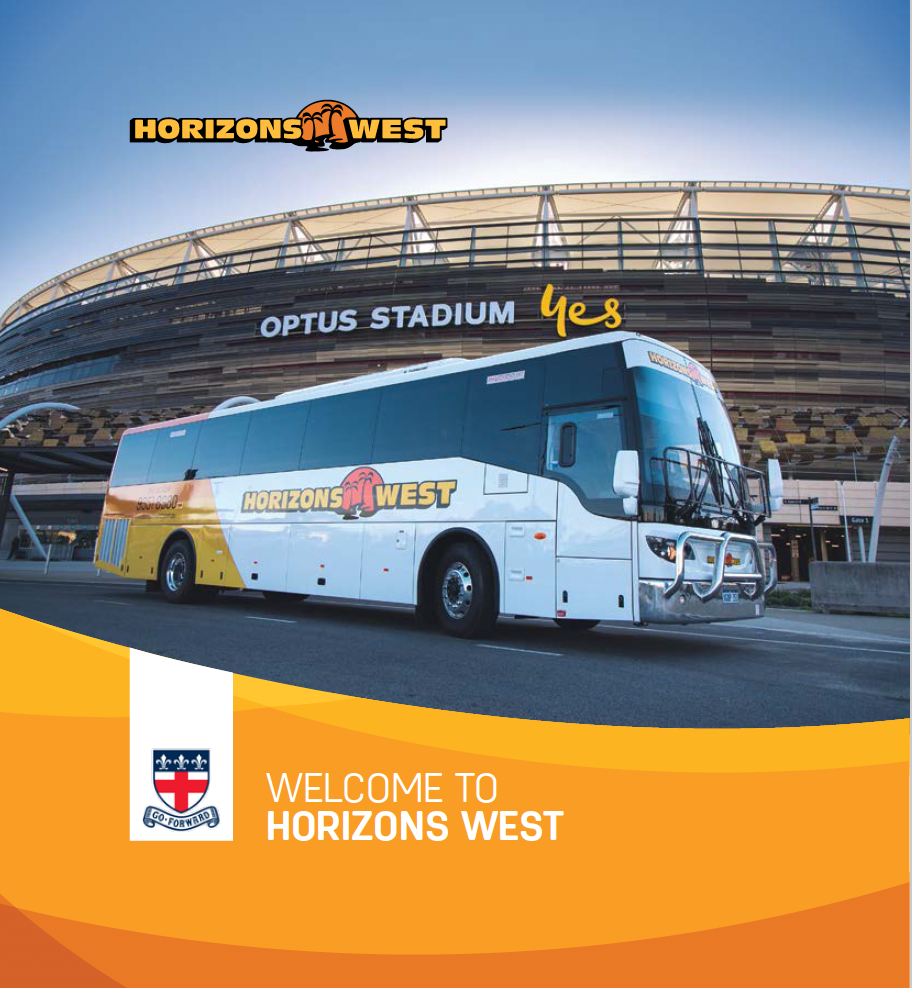
Our current bus service routes include the following locations and operate in the morning and afternoon:
– Warwick
– South Perth and Victoria Park
– Muchea
– The Vines and Ellenbrook (mornings only)
– Kalamunda
– Mount Lawley and Maylands
– Stirling
– Gidgegannup/Chidlow/Mundaring/Darlington area
For a detailed list of bus routes and schedule, please click here.
Using the Swype Cloud App, families can track live locations of the School buses and top up payments for using the bus. This will link to a student’s SmartRider to tag on and off the bus.
For more information on how to use the App or the Web based portal, please click below.
Please note, all bus timetables are subject to road, weather and traffic conditions at all times.
Frequently Asked Questions
I have bus tickets remaining from previous year, can I use them?
Previous bus tickets will not be able to be used with the new system, however can be returned to the School and refunded. Please visit the Finance Office to receive your refund.
My child does not have a SmartRider, what do I do?
All students that are new to the School in 2024 will receive their SmartRider in the first few weeks of school. If your child is an existing student and has lost or misplaced their SmartRider, a new one can be arranged through Student Services.
Students who are waiting for a SmartRider can still access the bus by giving their name to the bus driver. Families need to still go through the app, login and upload funds.
Please note, students who already have a SmartRider, not issued through the School, will see their old one stop working on Transperth services once the order for the new one is processed. This process can take approximately 7+ days depending on the number of orders they currently have, and Australia Post. Physical tickets will need to be used with Transperth in the meantime.
Can I use my child’s Transperth balance to pay for the Horizons West Guildford School Bus?
No, although the same physical card is used, the Transperth balance on the student card is separate to the Horizons West Bus balance. Horizons West SmartRider balances can be topped-up using the Swype App.
Consent2Go
Consent2Go is the online platform that the School uses to collect medical information, photo permissions, and to inform parents of events and to obtain parent permission for School incursions and excursions. The system works by sending an email to parents, no login is required as the emails are personalised. Once you have clicked on the link, you will be asked to check all details ensuring the information is updated on our systems.
Consent2Go correspondence will come from admin@mcbschools.com, not a School email address. Please add this email address to your contacts to ensure you do not miss an email.
To update any contact or medical details held by the School, please click here.
Passwords
Parent passwords, used for logging into School systems, such as SEQTA and SOCS, can be changed below.
Preparatory School Absentees
Phone (08) 9377 8550
preparatory.absentees@ggs.wa.edu.au
Senior School Absentees
Phone (08) 9377 9263
studentservices@ggs.wa.edu.au
The REACH Boarding App is a student management system that is designed specifically for boarding schools. It helps the school, parents, staff and students to manage residential activities and student movements including leave requests, roll calls, student records and staff reports.
Here you can review and order your required stationery and books for the school year.
Senior School Booklist 2024
Guildford Grammar School parents are required to provide a device for their son/daughter in order for them to complete work both at school and home. The School recommends that parents use the below suitable device guidelines table when selecting a device in 2024.
Suitable device guidelines:
| Hardware Type | Windows Laptop or MacBook or iPad Air 5 |
| Operating System | macOS (13.0) or Windows 10 (build 21H2) / Windows 11(build 21H2) or iPad iOS |
| Storage Capacity | 256GB |
| Screen Size | 9.7 inches Diagonal |
| Battery Life | Enough to last the school day |
| Connectivity | Wireless 802.11n or higher with USB-C |
| Keyboard | as required |
| Weight | No more than 2.5KG |
| Warranty | Extended 3-year warranty |
| Software/Apps | All students will receive Microsoft office and other associated apps as necessary. |
| Other items | Protective bag and case while out of bag. |
| Virus Protection | Suitable virus protection is required on the device before it can access the network |
Where do I get the device?
The choice is yours, you may select from any of the retail outlets such as JBHIFI, Apple Direct, Winthrop Australia or other. Often specials arise at the end of the year where parents may find good deals on the device of their choice.
What services does the School provide?
The School provides access to WiFi and filtering while onsite along with the ability to print. Information on how to setup these services will be sent to students before commencing at the School.
For all other information relating to the BYOD program, you can visit the Tech Centre service website here.
The online school calendar includes all term dates and major events throughout the School year, including co-curricular, community, in/excursions, Chapel services and sport carnivals. The calendar allows parents to filter events to suit their needs and preferences. It can be downloaded to your own calendar program for easy access.
Watch a brief video on using and syncing the School calendar.
Term dates
Starting to think about the journey from high school to work can be extremely daunting, but it does not have to be! As you navigate through these important years, the decisions you make today will shape your future.
The Careers Hub aims to equip you with valuable insights, resources, and tips to help you feel comfortable in pursuing a career, while asking questions along the way. Whether you are pondering potential career paths, seeking advice on tertiary admissions, or looking for tips on enhancing your skills, we are here to help!
The Careers Hub will feature:
- University and VET News – Changes to admissions, key events, and courses
- Job Market Update
- Australian Defence Force News
- Opportunities for Senior School Students – 7 through to 12
- Year 10 Subject Selections
- Career Spotlight
Guildford Grammar School Careers Expo
The Guildford Grammar School Careers Expo will take place on Monday 17 June from 1.30pm to 4.00pm in the Senior School Gymnasium. The event will be for all Year 10 to 12 students, with their parents able to attend from 3.30pm.
This is the perfect opportunity for our Year 10 students to chat to industry and education providers before making their subject selections. More information will be released shortly.
University and VET News
All WA Universities will be open for applications for 2025 on 1 May. The first offers (early offers) will not be made until 2 September. Further rounds will be made following this initial date. Most early offers will be conditional – students must carefully read their offer letter, so they know what is required. Please note, not all courses are available for early offer.
Year 12 students applying to ECU, Curtin, Murdoch and UWA must apply through TISC. If you are applying for WAAPA then this is done directly through ECU. For the University of Notre Dame, applicants can choose to apply directly to the university, or via TISC. Please note, the Bachelor of Biomedical Science (Assured Pathway) is not eligible for early entry and applications are made via TISC.
Personalised letters for Year 12 students from TISC will be released later in the year – more information soon.
Here is a snapshot of what is taking place at our universities and in VET this year:
| Institution | Changes for 2024 |
| The University of Western Australia | Mature age students are now accepted based on life experience. The introduction of microcredentials that can be used to gain credits towards a degree, whilst still in high school. |
| Edith Cowan University | ECU is now in preparation to open the Perth City campus in 2026. All of WAAPA and some business courses will be offered at this campus. Business and Law is the biggest school at ECU and is now gaining international recognition. |
| Curtin University | Curtin is planning to undertake a change in culture to build on the achievements of Prime Minister, John Curtin. Continuation of the reputation of academic excellence, particularly in the areas of Commerce and Engineering. |
| TAFE WA | There are more Vocational Education and Training (VET) courses now delivering credits to university courses, including VET Nursing qualifications and IT courses, that open entry to university. Many VET courses are currently free which is enabling career advancement in technical skills. |
Important Update – The Universities Accord
A new report published by the Minister of Education that looks at reforming the higher education section to meet Australia’s future needs. The report has found that significant changes are needed across several sectors where we will experience significant growth and subsequent chronic shortages.
This has shown that we need to ensure our post-school (higher education) pathways are equitable and innovative to meet skill, knowledge and intellectual ambition.
University Open Days
The University of Notre Dame
- 4 May – Campus Open Day (Fremantle)
- 9 May – Doctor of Medicine Information Session (online), 4-5pm.
Edith Cowan University
- 5 May – WAAPA Production Tour
- 7 May – Joondalup Campus Tour
The University of Western Australia
- 8 May – Careers in Health Information Seminar
Most Popular University Courses in WA (2024)
| University | Course | Applications |
| UWA | Doctor of Dental Medicine via Bachelor of Biomedicine (Specialised) | 2,284 |
| Curtin | Bachelor of Medicine, Bachelor of Surgery | 1,667 |
| Curtin | Bachelor of Commerce | 1,118 |
| Curtin | Bachelor of Engineering (Honours) | 1,102 |
| UWA | Bachelor of Commerce | 1,063 |
| UWA | Bachelor of Engineering (Honours) | 1,043 |
| UWA | Bachelor of Science | 1,025 |
| UWA | Bachelor of Biomedical Science | 922 |
| Curtin | Bachelor of Science (Nursing) | 890 |
| Curtin | Bachelor of Biomedical Sciences | 852 |
Perth Careers Expo – 16 to 19 May 2024
The 2024 Careers Expo will be held at the Perth Convention and Exhibition Centre. This is Perth’s largest and longest running careers, education, training and employment expo. The event welcomes 10,000 visitors a year and attracts:
- Local and national universities
- VET and professional training providers
- Job and Skills Centres
- Industry associations
- Employers
Entry is free. For more information, click below.
Law Week – 15 to 21 May – The Law Society
The Law Society provides an opportunity to place a spotlight on issues affecting access to justice in the community. A list of weekly events can be found on their Facebook page.
Senior School Opportunities for Students
UCAT Test 2024 Registrations
The University Clinical Aptitude Test registrations are now open for 2024. The three pathways into Medicine that require the UCAT include:
- Medicine at Curtin
- UWA Assured Pathway to Medicine and Dentistry
- Notre Dame Assured Pathway
The testing begins on 1 July and runs through to 9 August. Bookings close 17 May.
Career Conversations Information
This is a free event from the Education Department for parents, students and community in your local area. Registrations open at 6.00pm for a 6.30pm start. Refreshments are provided!
Location: Bentley Technology Park – Global Streaming Room, The Hub, 2 Brodie-Hall Drive, Bentley
Rockingham Jobs Fair
Discover local employers looking to recruit new employees and apprentices. Government departments, education providers, and businesses will all be in attendance. For more information, click below.
Location: Gary Holland Community Centre, Rockingham from 10.00am to 3.00pm.
Defence Force Work Experience
The Defence Force Work Experience Program provides young Australians interested in Defence as a future career, the opportunity to sample life in Defence and learn more about the ADF and APS. See opportunities here.
Curtin Focus on Mining (2024)
The Focus on Mining Camps are five-day residential camps for high school students to experience what it’s like to study and work in the mining industry in WA. Students get to tour mine sites, participate in hands on workshops, and meet industry leaders. This is for Year 11 and 12 students who have an interest in engineering and who would like an introduction into the mining and resources sector.
WAAPA EXPLORE Music Short Courses 2024
Whether you’re a singer or instrumentalist, a classical musician or contemporary musician, WAAPA’s acclaimed staff present a range of free workshops to help you prepare for your WACE exams, WAAPA audition, master your instrument, or just have fun. To see the full list of courses and to book your place, click below.
ECU STEM One Day Workshop
Year 9, 10, 11 and 12 students are invited to a STEM Workshop where students can explore activities focused on Science, Technology, Engineering and Mathematics. Register your interest here.
Career News – Changes in the Job World!
Interested in Working in Aged Care?
Aged care workers have won their years-long Fair Work case for a wage increase of up to 28.5% for the entire sector. This makes work in aged care much more financially viable, as pay rates increase to $32.52 an hour!
The Most In-Demand Jobs According to LinkedIn
Four of the top 10 jobs with the fastest-growing demand are in-person roles, with two in food service (deli clerk and barista) and two in health care (optometrist and hospice nurse). Sales managers, sales specialists and IT skills continue to be in high demand.
Top 5 Fastest Growing Salaries According to SEEK

The Clothing Shop is located at the rear of the Finance Office, at 11 Terrace Road, Guildford.
The Clothing Shop stocks a complete range of new academic and sports uniform requirements and a good selection of second hand items. In addition, a great range of Guildford Grammar School supporters’ apparel, memorabilia and giftware is available. The Shop does not stock school sports shoes.
The Clothing Shop is open for set hours during term, with special opening hours scheduled during school holidays. Eftpos facilities are available and all major credit cards are accepted.
Online Clothing Shop
We are pleased to introduce our new online Clothing Shop which offers ease and convenience when stocking up on your uniform items, school merchandise and even bus tickets. Items can be purchased via click or collect or shipped to home, the Boarding House, Prep admin or the Finance office. Click the button to visit our online shop.
All uniform items are available to purchase at the Clothing Shop. For online orders and pricing, please visit our online shop.
Uniform Guidelines
Please review and note our Uniform and Presentation Guidelines.
Labelling of uniform items and school bags
Please ensure all uniform items and school bags are clearly labelled to facilitate the return of lost property and clothing to students. Sew-on name tapes are recommended for clothing and can be purchased through the Clothing Shop. Please click here for an order form.
Numbered jerseys
Order Form for replacement numbered jerseys (Winter)
Order Form for replacement numbered jerseys (Summer)
Further information
For more information contact the Clothing Shop on: clothing.shop@ggs.wa.edu.au or (08) 9377 9209.
Opening hours
| Term Opening Hours | AM | PM |
| Monday | 7.45am – 9.00am | 2:00pm – 5:30pm |
| Tuesday | 7.45am – 9.00am | 12:30pm – 4:00pm |
| Wednesday | Closed | Closed |
| Thursday | 7.45am – 9.00am | 12:30pm – 4:00pm |
| Friday | 7.45am – 10.00am | Closed |
Mid-term breaks: CLOSED
Senior School and Preparatory School students have access to the Co-Curricular website which provides students (and parents) with individualised co-curricular schedules, including all sport training, ensembles, rehearsals, clubs and excursions, according to student enrolment/preference. It is recommended that students check their individualised co-curricular schedules regularly to assist with their personal organisation and transport arrangements.
All students will need to login with the default password provided in Mentor in Week 1 and then reset their accounts to a personalised password.
The website has the option for parents to login with their own email address. To use this function, please type in your email address under ‘Parent Login’ and hit the ‘Activate Account’ button to get started. Once your account is activated (by following the links in the email that you receive), you will be prompted to set a personal password. You can then access your account.
If you need help logging into your account, please click the buttons below to review our instructions.
We have developed a Guildford Grammar School Business Directory to support our current families who are in business. If you are looking for local goods and services, try our directory as your first point of reference.
Our Flexischools card system is used to purchase school meals. Families are able to pre-order meals online and add a balance to the card so students can purchase meals using their Flexischools card. Please visit the website to register your account by following the simple set-up instructions.
You will need your child’s card number to complete registration and will need to select between day (D) and boarding (B) if your child is in the Senior School. Cards are distributed at the beginning of term.
The Forward is our biannual magazine created for the School community. In each edition, we reflect on the last school semester, explore our vibrant school life and celebrate our remarkable student achievements. Keep a look out for the latest edition below or discover our past editions of school news.
Our dedicated Futures website and planning tool helps to guide students with their future careers and pathways for their life beyond school. This school resource provides students, parents and teachers with relevant and timely information and guidance on career planning, tertiary destinations, job vacancies and much more.
Click here to view photos from around the School.
Our Get Ready page offers new families useful information and resources for students joining and returning to our School. Please click on the buttons below to access our helpful tools and documents.
Year 7 Orientation
Year 7 orientation events schedule
Year 7 Parent Information Evening recording
Year 7 Parent Information Evening slides
Year 7 Course Selection Handbook
Contact Lists
Senior School Contact List 2024
School Guidelines
Prep School
Early Learning Centre Handbook
Welcome to the Preparatory School Handbook
Preparatory School Clubs Brochure
Senior School
Starting in the Senior School Handbook
Year 7 and 8 Approach Handbook
Year 7 Course Selection Handbook
Year 8 Course Selection Handbook
Year 9 Course Selection Handbook
Year 10 Course Selection Handbook
Year 11 Course Selection Handbook 2025
Co-curricular
Co-Curricular Friday Activities Brochure
Boarding
The Medical Centre at Guildford Grammar School focuses on the primary health care of all of its students.
Our team of experienced, Registered Nurses provide a variety of services including accident and emergency management, primary health care and referral to other health professionals in liaison with the wider school community.
The Medical Centre has a fully-equipped treatment room and a small ward of six beds in the Senior School and an independent Medical Facility in the Preparatory School.
Our health professionals attend all sporting events across both campuses and a dedicated First Aid treatment room is situated in the Foundation Pavilion.
We strive to provide a nurturing, safe and supportive environment where open communication and availability to all families is of the utmost importance.
As part of the enrolment process, we ask that all families complete a Student Health Record. It is imperative that parents inform the Medical Centre of any changes to their child’s medical conditions to ensure the nursing staff can offer the best possible care whilst at school and attending sporting fixtures.
Medical Centre Opening Hours
Senior School:
Monday – Friday term time:
7.00am-6.30pm
6.30pm-7.00am
Saturday – Sunday:
On call nurse
Preparatory School term time:
Recess and lunch time cover
Sports fixtures:
Saturday morning sports cover:
8.00am-12.30pm
Contact us:
Nurse Manager – Vicki Bellinge
Email: vicki.bellinge@ggs.wa.edu.au
Email: medical.centre@ggs.wa.edu.au
Phone: (08) 9377 9211
Senior School Medical Centre
Our Medical Centre is located on the bottom floor of Burt Hall, which is adjacent to the new Boarding House.
(08) 9377 9211
Preparatory School Sick Bay
Our Sick Bay is located in Malcolm House, next to Learning Support in the Early Learning block.
(08) 9377 8515
Access to our various online forms, such as camp and excursion forms, medical forms and music registration can be found here. Parents have been supplied with a username and password to access our forms.

Year 7 OLP – Manjedal Adventure
Monday 26 August 2024 – Thursday 29 August 2024
Parent information can be found here.
Year 5 OLP – Forest Edge Recreation Camp
Monday 22 July 2024 – Wednesday 24 July 2024
Parent information can be found here.
Parent Presentation Slide Deck
Past Activities
Year 6 OLP – Nanga Bush Camp
Click the button below to watch a recording of our year group Parent Information Evenings as they are occur throughout the year.
Parent Teacher Interviews can be arranged here by following the online instructions, using your surname and personal password provided via email to login.
The school partners with SchoolTV, an online resource designed to support and empower parents with timely and relevant information, blogs and resources that offer realistic and practical support strategies to help parents. Visit our resource page for all the latest news and information.
Within the Preparatory School, Seesaw is utilised as an ongoing learning journey and assessment portfolio. The purpose of sharing this journey is to showcase our learning experiences and to provide updates on your child’s learning and progress, as well as the level they are working at.
Teachers and students share responsibility for uploading evidence of learning and this typically includes a range of work samples, assessment tasks, photos and videos of learning in action, as well as activities completed on the Seesaw platform.
In the Senior Primary Years (Year 3-6), there is also the opportunity for parents and students to comment on their learning which helps to foster the important connection between home and school and further engage students in reflection. Here are instructions to get you set up:
From your Smartphone
- Download the free Seesaw Family app for iOS or Android
- Choose ‘Create Family Account’
- Scan the QR code using Seesaw’s built-in QR code scanner provided by the classroom teacher
- Create your account
From your computer
- In a web browser, click on the link emailed to you by the classroom teacher
- Choose your child from the list
- Create your account
- Once you are approved by the classroom teacher, you’ll get access to Seesaw
SEQTA provides Senior School parents with information on students’ reports, timetables, assessments and homework. Preparatory School parents are also able to view their child’s reports online using SEQTA. The tool can be accessed using the same login details as Online Forms.
Parents new to the School will receive their login details before their child’s start date. If you are unsure of your login details, call Reception on: (08) 9377 9222 or email: reception@ggs.wa.edu.au to reset your password.
Click here to watch a video on how to use SEQTA.
The sports website provides instant access to all sporting fixtures, team selections, results, maps, bus departure times and information from one central location. This is your primary tool for any sports related information.
Team sheets are also listed on the website and are password protected. Please use the password that has been provided at the start of the year. If you are unsure of what this is, please contact the Community Relations team: communications@ggs.wa.edu.au.
To view fixtures for a particular day, click on the day you are interested in and click the Details tab. This shows the venue and whether it is a home or away fixture. For away fixtures it will also show a map of our opponent’s school. You can view the team selected for each fixture by clicking on the blue icon and entering the password.
Please click here to watch a video on how to use the Sports Website.
By bus
Guildford Grammar School contract Horizons West to run comfortable bus services to and from school each day for students in both the Senior and Preparatory School. More information can be found by clicking on the image below.
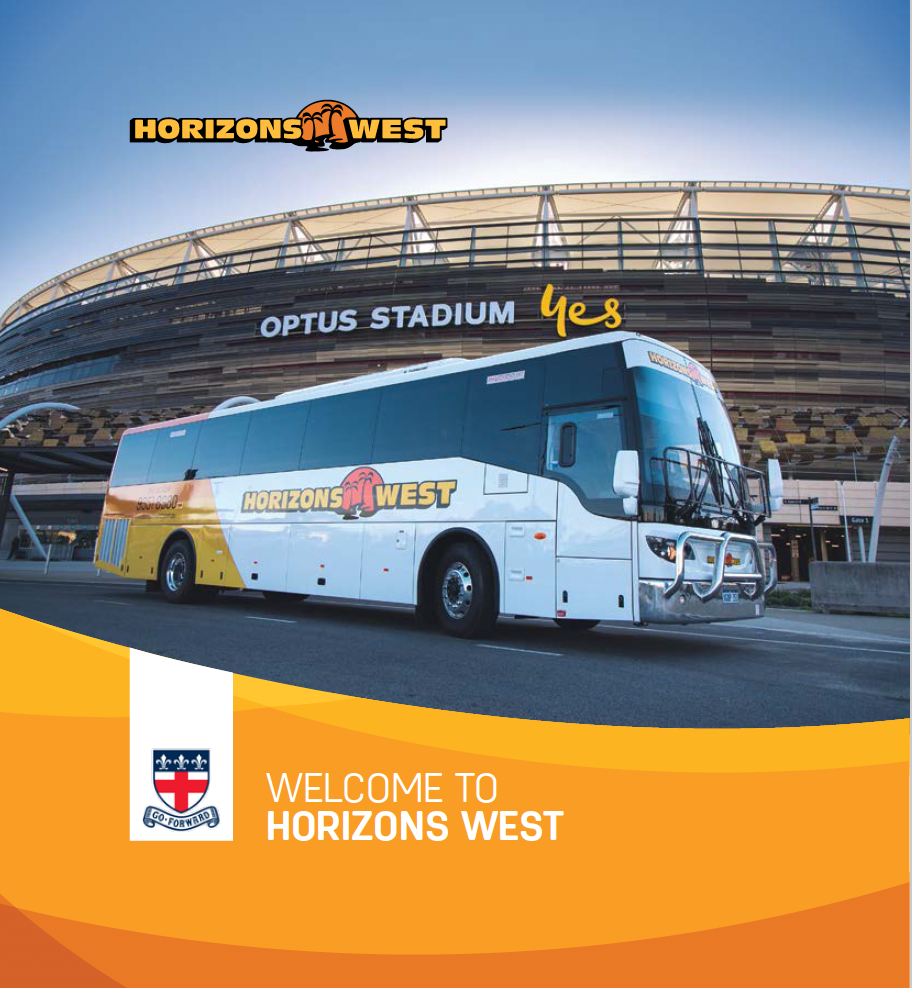
Our current bus service routes include the following locations and operate in the morning and afternoon:
– Warwick
– South Perth and Victoria Park
– Muchea
– The Vines and Ellenbrook (mornings only)
– Kalamunda
– Mount Lawley and Maylands
– Stirling
– Gidgegannup/Chidlow/Mundaring/Darlington area
For a detailed list of bus routes and schedule, please click here.
Using the Swype Cloud App, families can track live locations of the School buses and top up payments for using the bus. This will link to a student’s SmartRider to tag on and off the bus.
For more information on how to use the App or the Web based portal, please click below.
Please note, all bus timetables are subject to road, weather and traffic conditions at all times.
Frequently Asked Questions
I have bus tickets remaining from previous year, can I use them?
Previous bus tickets will not be able to be used with the new system, however can be returned to the School and refunded. Please visit the Finance Office to receive your refund.
My child does not have a SmartRider, what do I do?
All students that are new to the School in 2024 will receive their SmartRider in the first few weeks of school. If your child is an existing student and has lost or misplaced their SmartRider, a new one can be arranged through Student Services.
Students who are waiting for a SmartRider can still access the bus by giving their name to the bus driver. Families need to still go through the app, login and upload funds.
Please note, students who already have a SmartRider, not issued through the School, will see their old one stop working on Transperth services once the order for the new one is processed. This process can take approximately 7+ days depending on the number of orders they currently have, and Australia Post. Physical tickets will need to be used with Transperth in the meantime.
Can I use my child’s Transperth balance to pay for the Horizons West Guildford School Bus?
No, although the same physical card is used, the Transperth balance on the student card is separate to the Horizons West Bus balance. Horizons West SmartRider balances can be topped-up using the Swype App.
Consent2Go
Consent2Go is the online platform that the School uses to collect medical information, photo permissions, and to inform parents of events and to obtain parent permission for School incursions and excursions. The system works by sending an email to parents, no login is required as the emails are personalised. Once you have clicked on the link, you will be asked to check all details ensuring the information is updated on our systems.
Consent2Go correspondence will come from admin@mcbschools.com, not a School email address. Please add this email address to your contacts to ensure you do not miss an email.
To update any contact or medical details held by the School, please click here.
Passwords
Parent passwords, used for logging into School systems, such as SEQTA and SOCS, can be changed below.