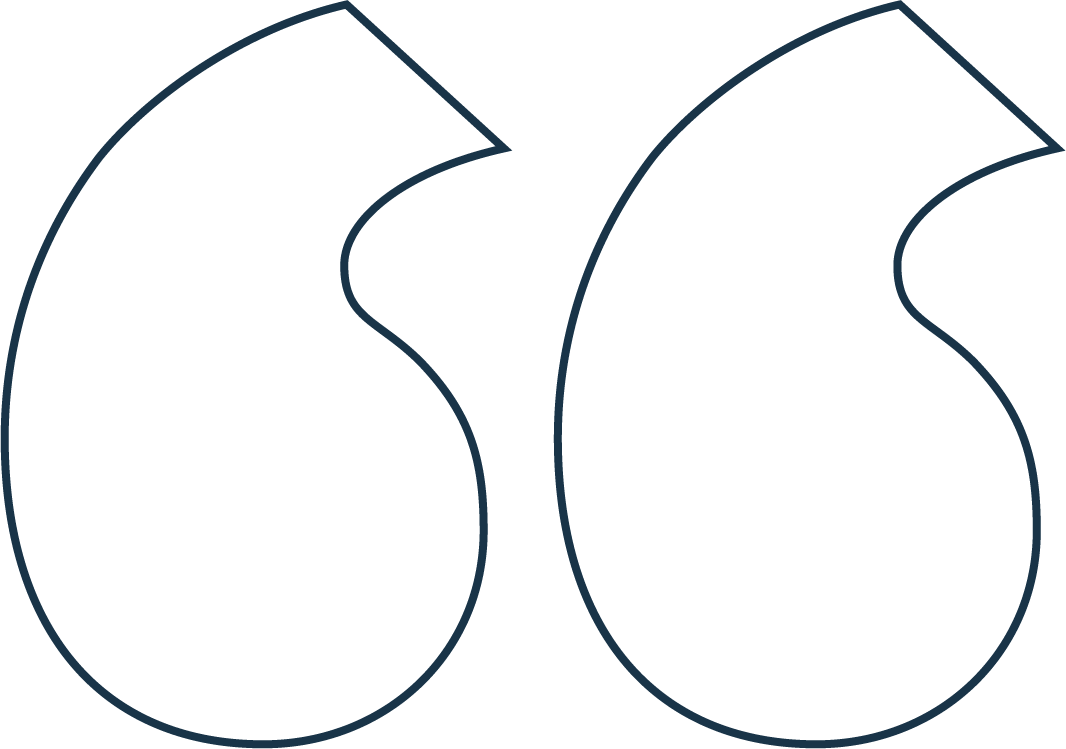Senior School and Preparatory School students have access to the Co-Curricular website which provides students (and parents) with individualised co-curricular schedules, including all sport training, ensembles, rehearsals, clubs and excursions, according to student enrolment/preference. It is recommended that students check their individualised co-curricular schedules regularly to assist with their personal organisation and transport arrangements.
All students will need to login with the default password provided in Mentor in Week 1 and then reset their accounts to a personalised password.
The website has the option for parents to login with their own email address. To use this function, please type in your email address under ‘Parent Login’ and hit the ‘Activate Account’ button to get started. Once your account is activated (by following the links in the email that you receive), you will be prompted to set a personal password. You can then access your account.
If you need help logging into your account, please click the buttons below to review our instructions.